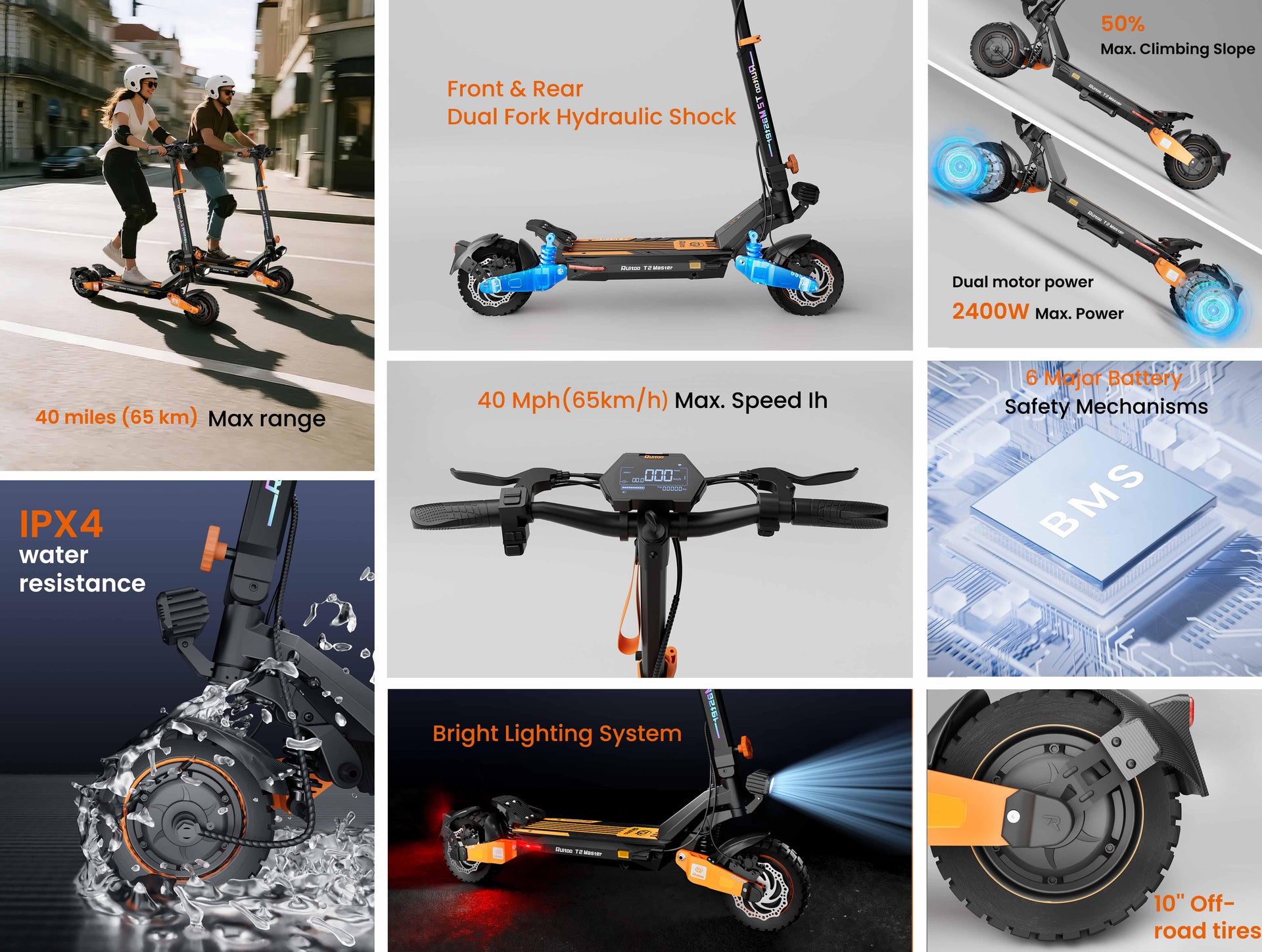Further journeys, simpler travel.
Fold. Go. Conquer Every Ride
T2 Master Specifications
MAX Range
65 km (40 Miles)
MAX Speed
65 km/h (40 mph)
Motor Power
2400W Motor
Speed Model
3-speed mode
Speed Mode
Single drive 20-35-55 km/h, dual drive 20-35-65 km/h
Gradeability
50°
Shock Absorption
2 Hydraulic + 4 suspensions
Tire Size
10'' All-Terrain Tires.
Disc Brake
140MM Disc Brake
Max Load
120kg/264LBS